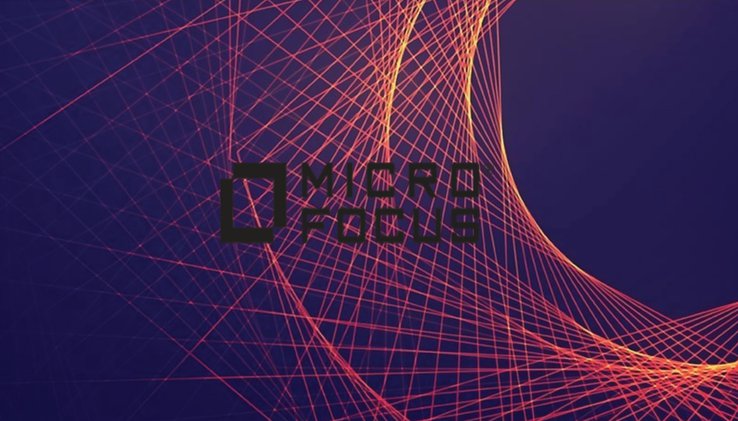ZENworks Suite
ZENworks Suite helps you easily track, manage, and protect your endpoint devices
ZENworks Control Center
ZENworks centralizes the management of all your devices into a single, unified, web-based ZENworks console. This lets you perform all your security, patch, and configuration management tasks in one place. It eliminates the extra time and hassle of dealing with multiple, disconnected tools.
User-based management
Unlike any other client management solution, ZENworks relies on user-based management. This is a huge time-saver when every user has multiple devices or moves around. Microsoft’s System Center Configuration Manager (SCCM) and other competitor’s solutions are device-based, so admins have to manage each device individually.
Platform-agnostic
Unlike other solutions that lock you into a Microsoft-only back end, ZENworks:
- runs on both Windows and Linux
- supports Microsoft Active Directory and NetIQ eDirectory
- works with your database of choice (Oracle, Microsoft SQL Server, or Sybase)
- can manage Windows, Linux, and Mac devices
Dynamic protection
ZENworks offers dynamic, automated protection that changes based on where your users are. Policies you set up control firewall settings that application users can access and more. Automatically give users more access while in the home office but lock things down when they’re on insecure wireless connections.
Policy-based encryption
With ZENworks you can implement:
- Policy-based safe-harbor encryption that encrypts all the data stored in administrator or user-defined "safe harbor" folders on fixed discs.
- Removable storage device encryption that encrypts any data copied to a removable storage device, as well as the entire contents of that device, the moment it's plugged into a PC.
Policy-based patch management
ZENworks offers policy-based patch deployments, which allow you to define the desired state of your workstations and define maintenance windows for when patches can be applied. ZENworks then fully automates the process to ensure devices maintain that desired state.
Reporting
The new reporting system makes it easy to collect and analyze information in the following areas – either by building customized reports or by leveraging canned ones:
- Endpoint security policies
- Power management
- Subscriptions
- Usage and compliance
Rights-based management
With the role-based administration capabilities in ZENworks, you can:
- Gain fine-grained control over what your administrators can see and do to selected IT resources and workstations in your organization.
- Take advantage of support for Kerberos and NetIQ eDirectory Shared Secret authentication to enable Smartcard authentication to the ZENworks system.
- Delegate control of when to deploy system updates.
In-product diagnostics
The ZENworks diagnostics dashboard helps IT solve problems on the back end so they do not influence management and protection of users and devices. The dashboard gives you a way to quickly identify issues with the ZENworks database, LDAP directory service, or primary servers.
Multi-zone content sharing
ZENworks management zones allow you to configure settings that all devices in a zone will then inherit. You can override zone settings too, allowing you to establish zone settings that apply to the largest number of devices and then, as necessary, override the settings on specific folders and devices.
Easy deployment options
The majority of the ZENworks Suite comes as a virtual appliance (Desktop Containers and Service Desk are not included in the virtual appliance). You can use your existing virtualization investments and decrease deployment time and effort with this virtual option.
Leverancier: Micro Focus
Licentiedetails
Licentiejaar en einddatum
- De looptijd van de licentie is 1 jaar, van 1 juli t/m 30 juni.
- Tussentijdse bijbestellingen hebben echter altijd een looptijd van 12 maanden, vanaf de besteldatum. Wanneer er gedurende de looptijd wordt ingestapt zal de looptijd van licenties afwijken van de jaarlijkse termijnen.
- Bij verlengingen of bestellingen met afwijkende dan hierboven genoemde data zal dit via een offerte per mail gecommuniceerd worden.
Licentievorm
- Normatieve licentie: Voor een jaarlijkse licentievergoeding per student en/of medewerker verkrijg je het gebruiksrecht op de software voor instellingsgebruik. Recht op thuisgebruik door studenten en/of medewerkers verschilt per overeenkomst.
Hoe de software geleverd wordt
- U krijgt na de verwerking van de bestelling toegang tot uw eigen Micro Focus customer portal waar u software kunt downloaden en codes kunt terugvinden.
Ondersteuning
- Technische support is niet inbegrepen. U kunt op eigen initiatief een supportovereenkomst aangaan. Voor meer informatie hierover kunt u contact opnemen met onze Servicedesk. Heeft u vragen over de beschikbaarheid van software of activatie? Stuur dan alstublieft een mail naar servicedesk@slbdiensten.nl.
Administratiekosten
- De administratiekosten zijn gebaseerd op 4% van het verschuldigde licentiebedrag met een minimum van € 35,00 per licentiejaar.
Besteldetails
Bij de aanschaf van dit product geldt de berekening per FTE, per jaar.
Service en contact
Heb je vragen over deze oplossing? Neem dan contact met ons op. Doe je dat per e-mail, vermeld dan je relatienummer. Veel antwoorden vind je overigens op onze pagina met veel gestelde vragen.